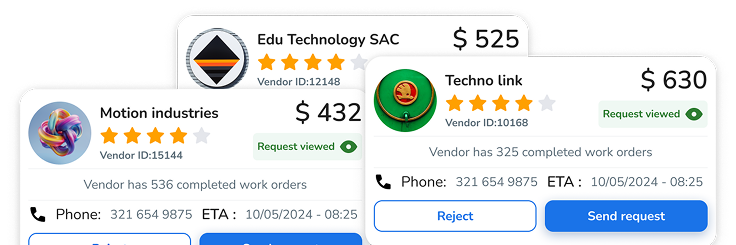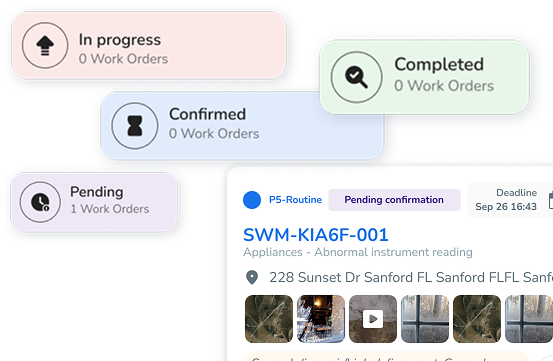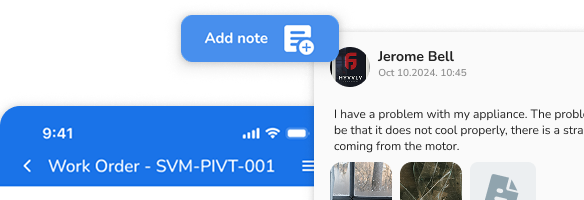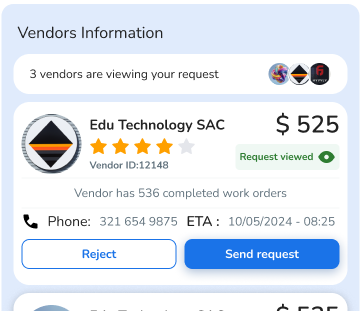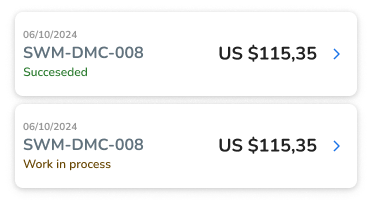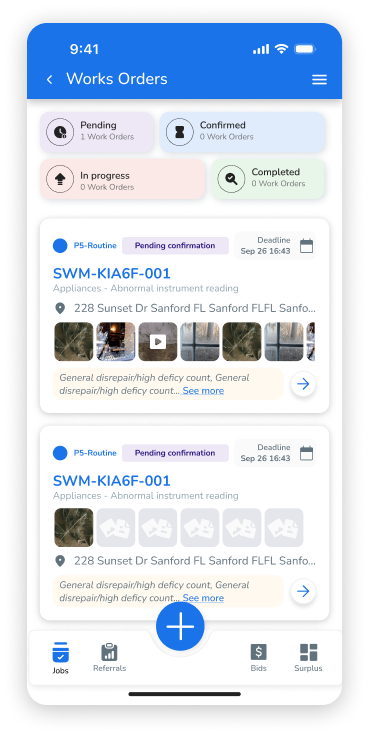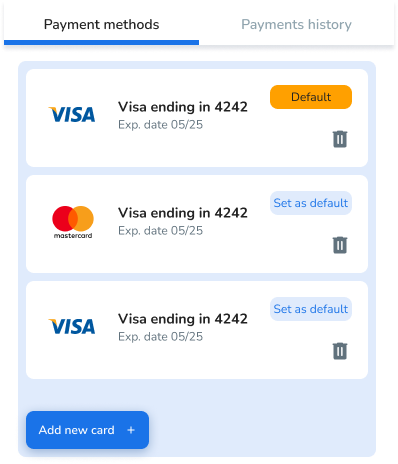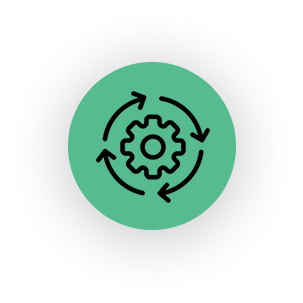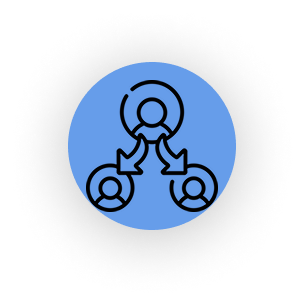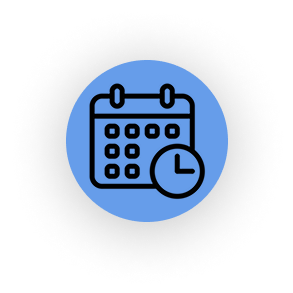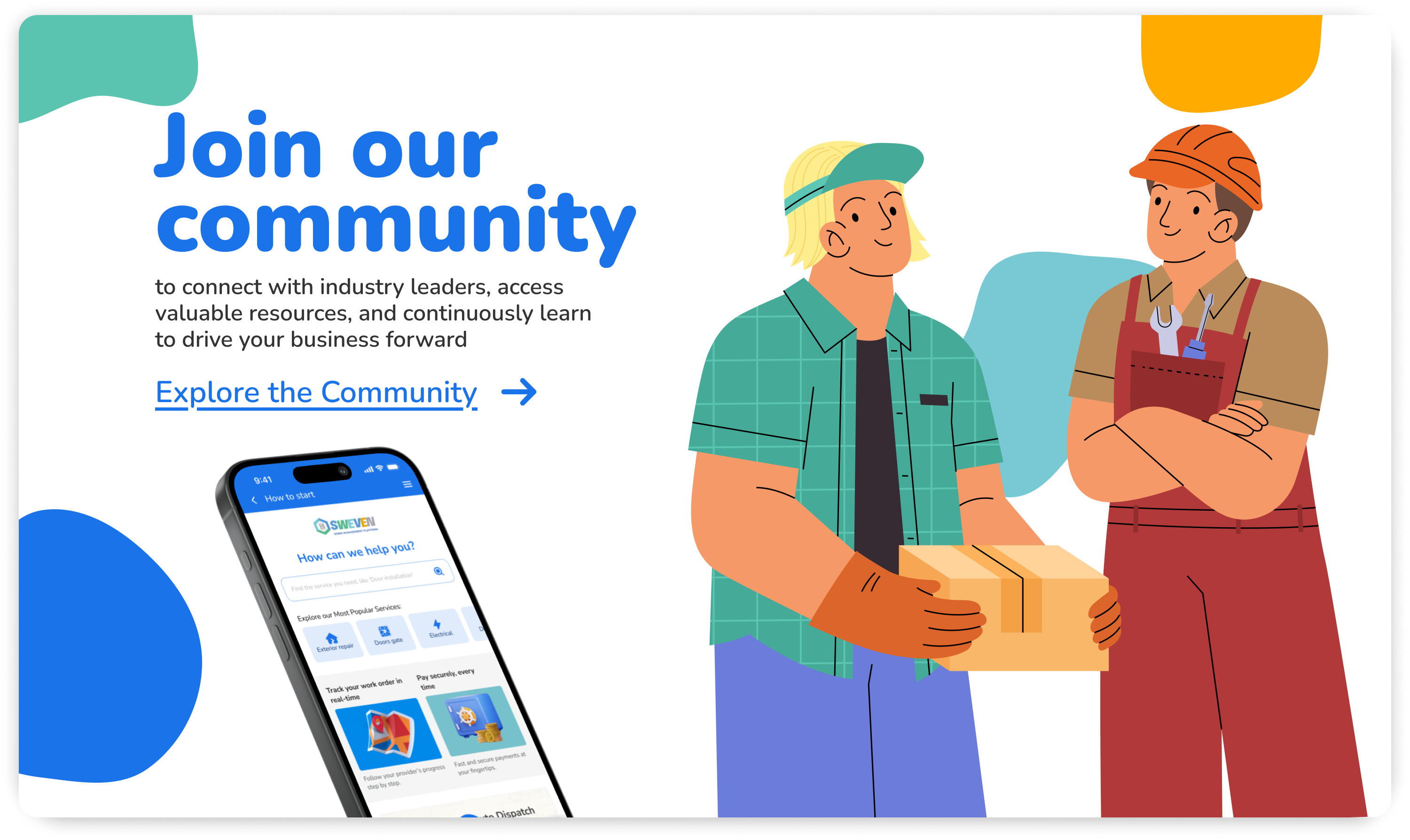Digital Facility Management Risks: How to Protect Your Operations
The image shows a close-up of a person, presumably in a technical role, holding a tablet that displays lines of code. The individual is wearing a white shirt, suggesting a professional environment. They appear to be in a dimly lit, high-tech space, possibly a server room, indicated by the presence of computer screens and equipment in the background. It could be inferred that they are reviewing or analyzing data, based on the code displayed on the tablet and the context of the setting.