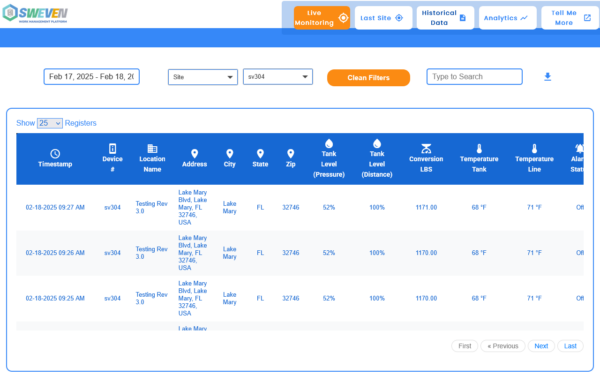Managing payments has never been easier. Heres how Digital Payments, powered by Stripe, ensures a smooth and transparent experience for both clients and vendors:

Clients create a work order or schedule recurring maintenance RM, and vendors submit their price with just a few clicks—quick, clear, and straightforward.

Clients review the price and approve it effortlessly. The moment they approve, Stripe securely holds the funds, guaranteeing vendors that
payment is ready.
Vendors get to work knowing payment is secured. Once the task is completed, clients simply confirm that the job meets their expectations.
Stripe takes over and processes the payment immediately upon client
confirmation. Vendors are paid fast, ensuring trust and efficiency in every
transaction.
Both clients and vendors receive detailed payment receipts right in their
inbox. Every transaction is transparent, recorded, and easy to track.
Experience an automated, secure, and efficient payment workflow that ensures
a smooth transaction for all parties involved.
Every transaction is encrypted and compliant with global financial regulations.
Funds are securely held once the client approves the price, ensuring vendors are guaranteed payment for completed work.
Detailed receipts are generated and sent automatically to both clients and vendors.
From price approval to payment release, every step is tracked and documented.
Payments are secured as soon as the client approves the price, minimizing risks for vendors.
Funds are released immediately after the client confirms the work is completed.
Vendors receive detailed receipts for every job, making reconciliation simple.
Clients review and approve prices before any funds are held.
Funds are processed only after confirming satisfactory work, ensuring transparency and fairness.
Clients receive a comprehensive record of all payments for easy tracking
Enhance your payment workflows by combining Digital Payments with other Sweven features for a truly seamless experience.
Automate payment holds and releases for recurring tasks, ensuring vendors are paid promptly upon task completion.
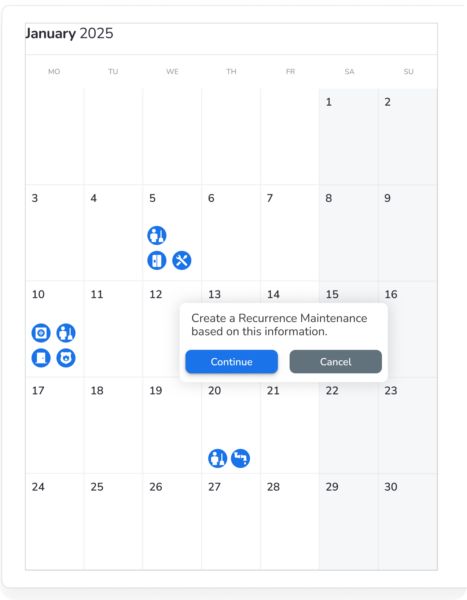
Use sensor-triggered alerts to automate not just task creation but also secure payments tied to task completion.