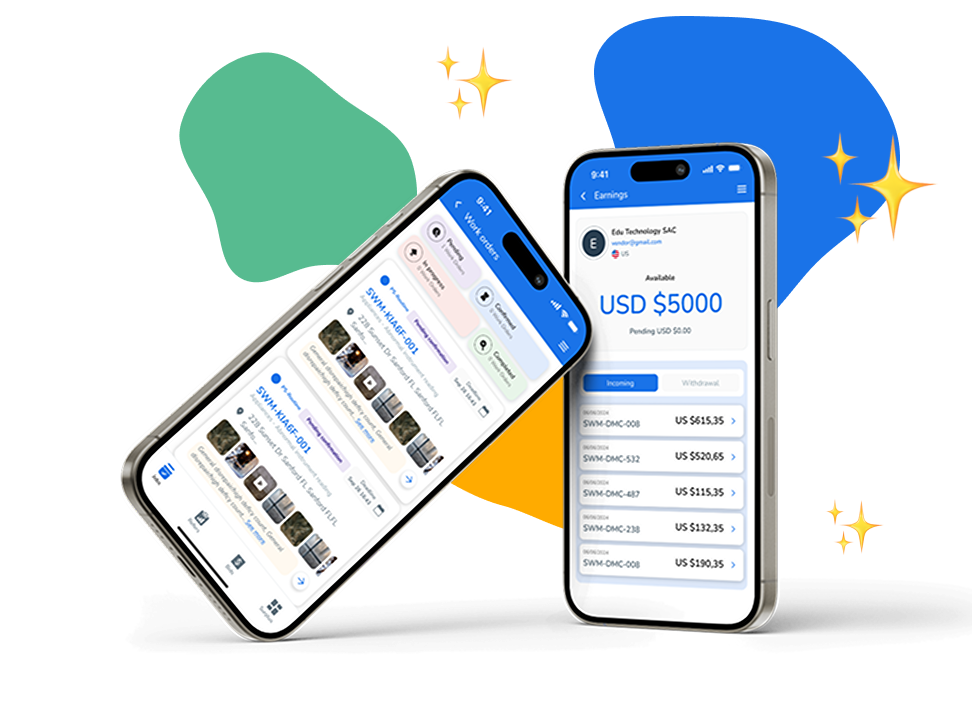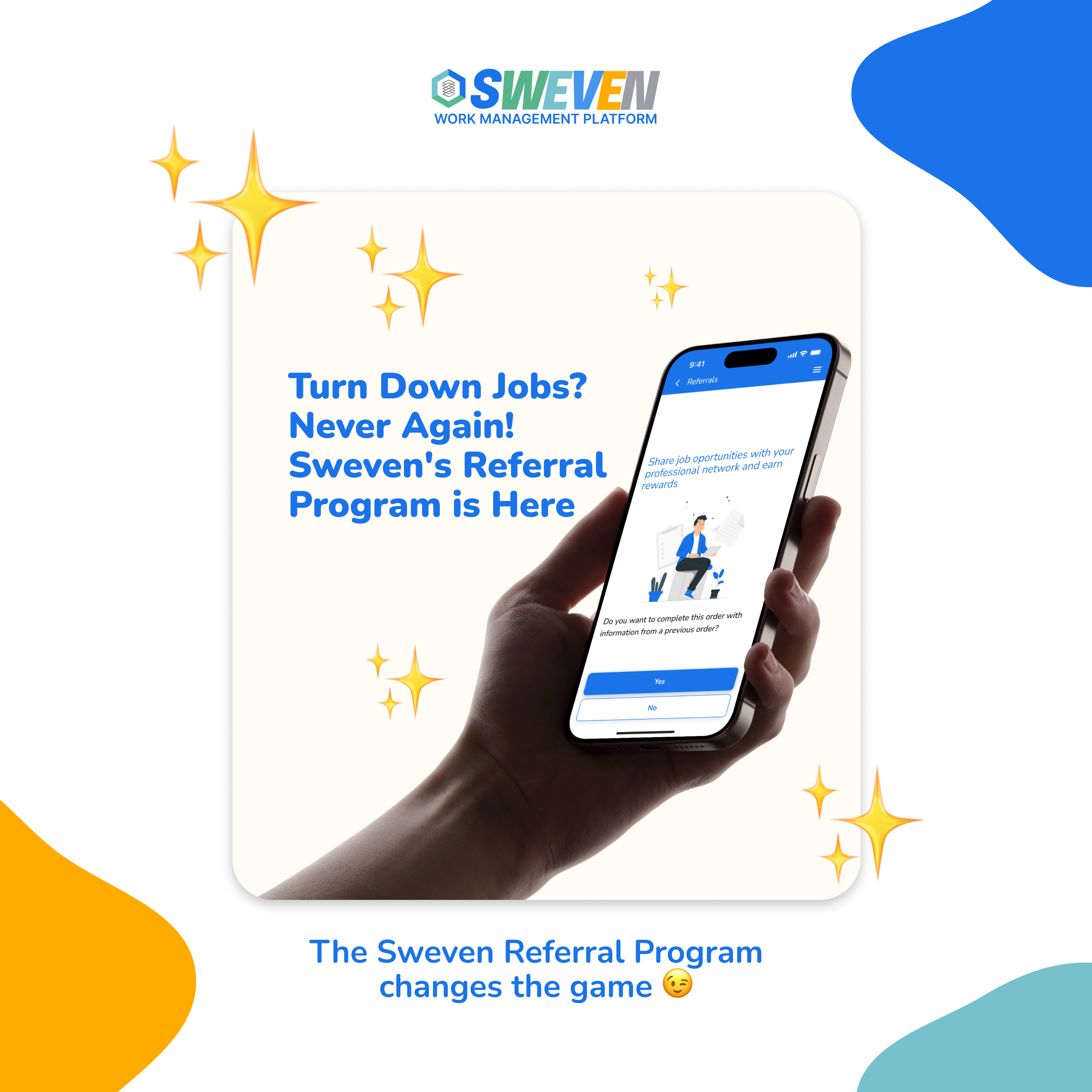In today’s rapidly evolving business landscape, remote work has become a prevalent mode of operation. With the rise of virtual teams and the need to maintain effective collaboration, businesses must adapt their strategies to ensure seamless cooperation with both vendors and staff. In this blog post, we’ll delve into practical tips to foster productive collaboration in a remote work scenario, ensuring that projects run smoothly and goals are achieved.

1. Clear Communication is Key
In a remote work environment, communication takes center stage. Establishing clear and consistent communication channels is essential for successful collaboration.

Regular Updates: Maintain open lines of communication through regular updates, keeping all stakeholders informed about project progress, challenges, and achievements.
- Scheduled Meetings: Set up recurring virtual meetings to discuss project status, share insights, and address any concerns. This keeps everyone aligned and engaged.
- Choosing the Right Tools: Utilize communication tools like Slack, Microsoft Teams, or similar platforms to facilitate real-time interactions. Choose tools that suit your team’s preferences and needs.
2. Define Roles and Expectations
Without face-to-face interactions, defining roles and expectations becomes crucial to avoid misunderstandings and duplication of efforts.
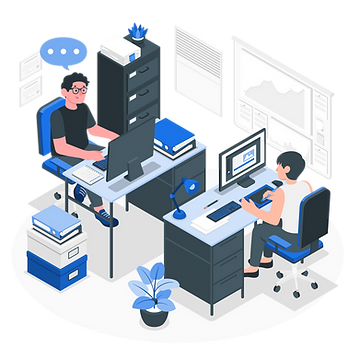
- Clearly Define Roles: Clearly outline the responsibilities of each team member, both within your organization and among vendors. This prevents overlapping tasks and promotes accountability.
- Set Clear Objectives: Establish well-defined project objectives, goals, and key performance indicators (KPIs) to measure progress and success.
- Agree on Deadlines: Set realistic deadlines and ensure they are communicated and agreed upon by all parties involved.
3. Leverage Technology for Collaboration
Remote collaboration heavily relies on technology to bridge geographical gaps and facilitate seamless teamwork.

- Collaboration Platforms: Make use of collaboration platforms such as project management software, instant messaging apps, and video conferencing tools to enhance communication and file sharing.
- Project Management Tools: Platforms like Trello, Asana, or Jira help track tasks, allocate resources, and monitor project timelines.
- Video Conferencing: Conduct virtual meetings using tools like Zoom or Microsoft Teams, allowing for face-to-face interactions even from afar.
4. Cultivate a Virtual Team Culture
Creating a sense of unity and camaraderie within your virtual team is essential for fostering collaboration and teamwork.
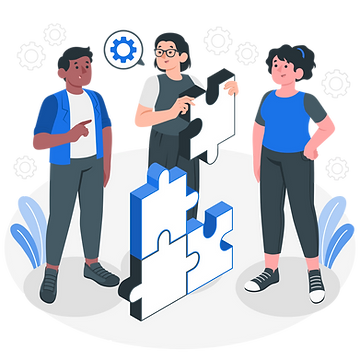
- Virtual Team-Building Activities: Organize virtual team-building events, casual chats, or themed meetings to strengthen relationships and build trust.
- Recognition and Appreciation: Celebrate team achievements and milestones to boost morale and motivation.
- Icebreakers: Start meetings with icebreaker questions to break the ice and create a relaxed atmosphere.
5. Prioritize Clear Documentation
Documenting processes and workflows is vital to maintaining consistency and avoiding confusion, especially when working remotely.

- Centralized Repository: Maintain a shared repository for documents, guidelines, and resources to ensure everyone has access to up-to-date information.
- Documented Workflows: Clearly document workflows, protocols, and guidelines to streamline processes and ensure uniformity.
Effective collaboration in a remote work scenario requires a blend of communication, technology, empathy, and adaptability. By implementing these strategies, businesses can ensure that both vendors and staff work seamlessly together, achieving their goals while maintaining a sense of camaraderie and productivity, regardless of geographical distances.