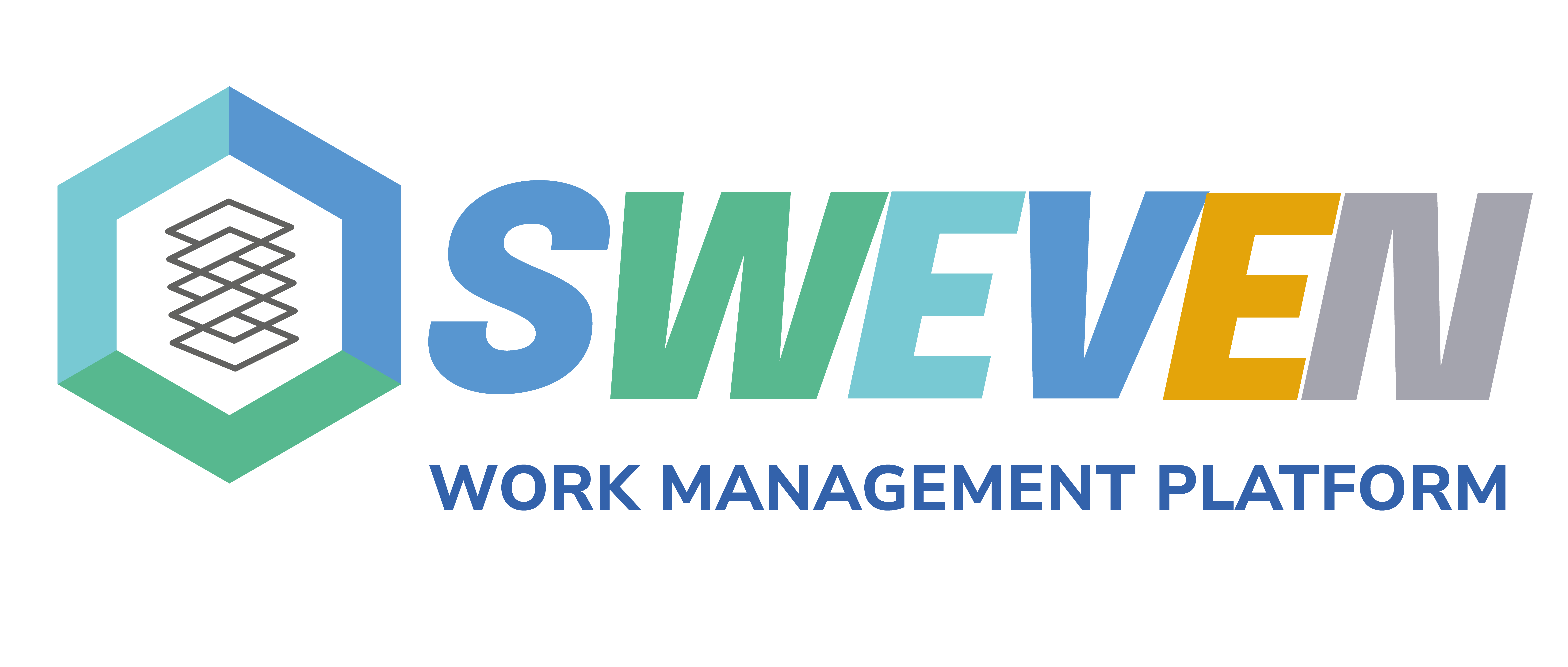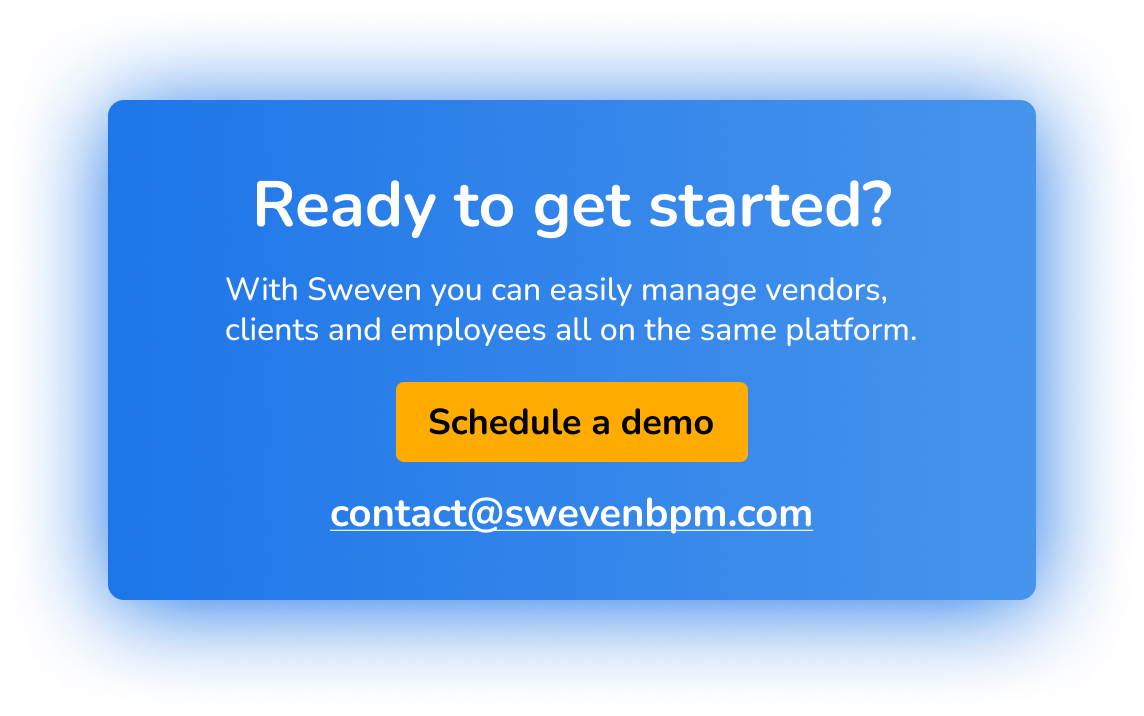Sweven- Hubspot Integration
Automatically create a new ticket on Sweven instantly when adding a new ticket on Hubspot.


For companies that use the Hubspot CRM service hub for order intake, configuring our Hubspot Zap automates ticket creation in Sweven. When your users create a new record in Hubspot, the information is duplicated in a new Sweven ticket instantly, where your team can assign it to any other entity with just a few clicks.

For companies that use the Hubspot CRM service hub for order intake, configuring our Hubspot Zap automates ticket creation in Sweven. When your users create a new record in Hubspot, the information is duplicated in a new Sweven ticket instantly, where your team can assign it to any other entity with just a few clicks.
The new ticket appears along with other active tickets, in consolidated views, to all your Sweven users.
Sweven-Hubspot FAQS
For those already familiar with Zapier, it should only take a few minutes. But Zapier is easy to learn and they offer various tutorials and training documents on their site.
Typically you don’t need development resources. Zapier is a no-code integration and has a drag-and-drop interface that makes it simple to set up.
Sweven provides its Hubspot Zap free of charge, but Zapier fee structures are subject to change. Be sure to review their current pay model.
Are you using an app for ticket tracking that isn’t yet supported by a Sweven Zap? You still have options!
See Use Case #2 on the page for any of the following apps for ways to bridge the integration gap:
Sweven-Hubspot Integration
Automatically create a new ticket on Sweven instantly when adding a new ticket on Hubspot
For companies that use the Hubspot CRM service hub for order intake, configuring our Hubspot Zap automates ticket creation in Sweven. When your users create a new record in Hubspot, the information is duplicated in a new Sweven ticket instantly, where your team can assign it to any other entity with just a few clicks.
The new ticket appears along with other active tickets, in consolidated views, to all your Sweven users.
Sweven-Hubspot FAQS
How long does it take to configure the Sweven-Hubspot integration in Zapier?
For those already familiar with Zapier, it should only take a few minutes. But Zapier is easy to learn and they offer various tutorials and training documents on their site.
Do we need a developer to create the Sweven-hubspot integration in Zapier?
Typically you don’t need development resources. Zapier is a no-code integration and has a drag-and-drop interface that makes it simple to set up.
Is it expensive to maintain the Sweven-Hubspot integration in Zapier?
Sweven provides its Hubspot Zap free of charge, but Zapier fee structures are subject to change. Be sure to review their current pay model.